How To Add Image in HTML?
HELLO :) Welcome to our blog CODING FOR DUMIESSSSSSS
In creating website, surely we want to add images to make our
website more
interesting and to deliver the contents of our website more
easily.
 |
But how to add image in HTML ???? |
It
is okay if you guys do not know because we are going to teach you how
to add image in HTML .
Sooooo, these are the steps to add image in HTML :
1. Open the HTML document for the web page where the image will
be displayed.
2. You have to write the HTML code before adding an image.
3. Find the point in your HTML body where you'd like
to insert an image. Write the tag <img> there.
4. Then, copy the URL of your image. You can find your
desired image from Google images and other sources.
5. Next, place the URL in a src attribute. Write src="
" and paste the image URL in between the quotation marks inside the
bracket.
6. Finally, do not forget to save the changes you have
made.
Try
it and you will be a pro like us :)))))) Have funn
❤ "How To Add Image in HTML?" was Posted On: Thursday, February 16, 2017 @5:54 AM | 0 lovely comments ✿
« Older posts | Newer posts»
How To Add Image in HTML?
HELLO :) Welcome to our blog CODING FOR DUMIESSSSSSS
In creating website, surely we want to add images to make our
website more
interesting and to deliver the contents of our website more
easily.
 |
But how to add image in HTML ???? |
It
is okay if you guys do not know because we are going to teach you how
to add image in HTML .
Sooooo, these are the steps to add image in HTML :
1. Open the HTML document for the web page where the image will
be displayed.
2. You have to write the HTML code before adding an image.
3. Find the point in your HTML body where you'd like
to insert an image. Write the tag <img> there.
4. Then, copy the URL of your image. You can find your
desired image from Google images and other sources.
5. Next, place the URL in a src attribute. Write src="
" and paste the image URL in between the quotation marks inside the
bracket.
6. Finally, do not forget to save the changes you have
made.
Try
it and you will be a pro like us :)))))) Have funn
❤ "How To Add Image in HTML?" was Posted On: Thursday, February 16, 2017 @5:54 AM | 0 lovely comments ✿
« Older posts | Newer posts»
ℒadies of ℬellatrix
Admin 1

Name: Nurul'Ain Najiha binti Jumadi
Jyea for short
#Matric: 1622452
Pursuing Bachelor of Biotechnology (Honors)
IIUM Kuantan
Admin 2

Name: Fatin binti Kamaruddin
Fatin for short
#Matric: 1627012
Pursuing Bachelor of Biotechnology (Honors)
IIUM Kuantan
Admin 3

Name: Jasrina binti Mohd Jalil
Jasrina for short
#Matric: 1625806
Pursuing Bachelor of Biotechnology (Honors)
IIUM Kuantan
Admin 4

Name: Fatimah Atirah binti Jumaat
Atirah for short
#Matric: 1620898
Pursuing Bachelor of Biotechnology (Honors)
IIUM Kuantan
Admin 5

Name: Nur Asyikin binti Ishak
Syiqin for short
#Matric: 1626280
Pursuing Bachelor of Biotechnology (Honors)
IIUM Kuantan
Admin 6

Name: Kamalia Athirah binti Kamarudin
Kamalia for short
#Matric: 1622726
Pursuing Bachelor of Biotechnology (Honors)
IIUM Kuantan
Admin 7

Name: Nur Afieqah binti Mohd Radzi
Afieqah for short
#Matric: 1628148
Pursuing Bachelor of Biotechnology (Honors)
IIUM Kuantan
Admin 8
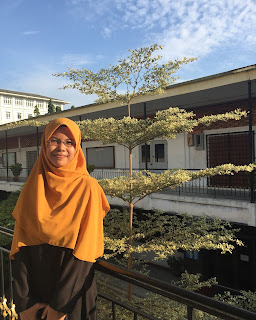
Name: Nurul Sakinah binti Alias
Sakinah for short
#Matric: 1627358
Pursuing Bachelor of Biotechnology (Honors)
IIUM Kuantan


